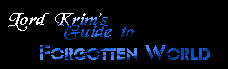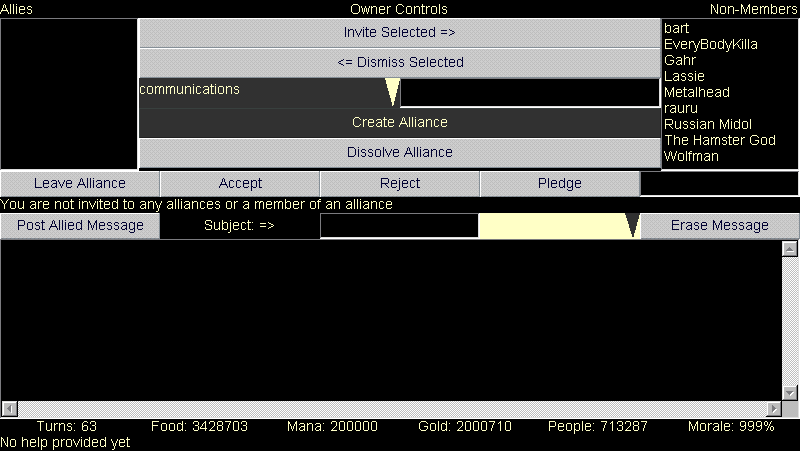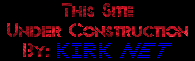Forgotten World
Classic
 The Original
The Original
Forgotten World
Classic
 Competition Server
Competition Server
|
|
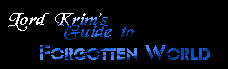 Menus
Menus
Allies
The allies window acts as both a control center and communications center. You can create, disolve, invite people to, or remove people from an alliance here. A lot of players dislike the interface for alliance communications. So they have a forum set up for their alliance in the Forgotten World Classic Bulletin Board.
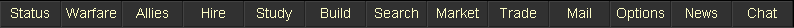
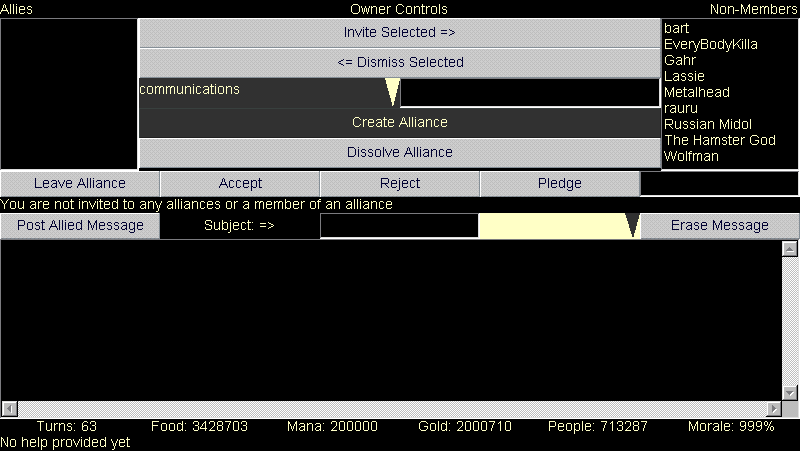
- Owner Controls - Top third of window. Control Panel for the use of the owner of the alliance, if you don't own the alliance, then these don't do anything.
- Invite Selected - This invites kingdoms that have been selected from the Non-Members Box.
- Dismiss Selected - This dismisses selected kingdoms, in the Allies Box, from the alliance.
- Create Alliance - Creates an alliance. The text box to the upper right of this button is where you type the name you want the alliance to have. The box to the upper left of the botton determines the type of alliance that is created.
- Disolve Alliance - Destroys the alliance. Use this botton if you want to completely do away with the alliance, this dissmisses all the members including the owner.
- Allies Box - Names of kingdoms that are either in the alliance or invited.
- Non-Members Box - Name of kingdoms that are not invited or currently in the alliance you are in.
- Regular Member Controls - Row of buttons through the middle of the window. All members of an alliance can use these.
- Leave Alliance - Use this button to leave the alliance you are currently in.
- Accept - Use this button to accept an inventation to an alliance.
- Reject - This button is for rejecting an inventation to an alliance.
- Pledge - This button is used for adjusting your pledge rate, or the amount of your forces that go to defend your allies during attacks. To change the rate, type the new rate you want to use in the text box to the right of the button, then click on the button.
- Alliance Mail - Bottom third of window. For communications within the alliance.
- Post Allied Message - Posts the message that you typed in the window below for the entire alliance to see.
- Subject - Type the subject of the message you typed in this box.
- Erase Message - Erases the message.
- Text Box - This the box where you type your message.
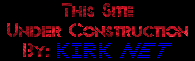
|